If you’ve ever felt like you’re spending more on ads than you’re actually making, you’re not alone. PPC advertising on Amazon is an incredibly powerful tool, but without a clear plan and proper tracking, it’s easy to burn through your budget without seeing real returns.
So, how do you make Amazon PPC work for you—without throwing money down the drain? The answer lies in smart keyword choices, better campaign structuring, and leveraging Amazon analytics to make data-driven decisions. And if you’re using FBA, there are even more ways to maximise your ad performance.
Let’s dive in.
Why Amazon PPC Matters
One of the biggest challenges for Amazon sellers is understanding the various fees associated with running their business. Between Amazon FBA fees, storage costs, and referral fees, it’s easy to lose track of where your money is going.
Seller Margins cost breakdown analysis offers a clear and detailed view of all your costs, including both fixed and variable expenses. By linking your eCommerce store to the platform, Seller Margins can automatically pull data about product costs, shipping fees, and platform fees, breaking them down in an easy-to-understand format. This will give you a more accurate view of your profit margins at a glance.
By using Seller Margins, you’ll quickly see how small expenses—such as packaging, marketing, or even minor shipping costs—can add up and affect your profitability. With this knowledge, you can make informed decisions about where to cut costs and where to focus your resources for maximum impact.
The Common PPC Mistakes That Drain Your Budget
We’ve seen it happen too many times—sellers launching campaigns without a plan, thinking that more clicks = more sales. But clicks alone don’t guarantee profits.
Here are some big PPC mistakes that could be quietly draining your budget:
- Bidding on too many broad keywords – You attract clicks, but not buyers.
- Ignoring negative keywords – Your ads show up for irrelevant searches, wasting spend.
- Not monitoring ACoS & TACoS – You focus on sales, but ignore true profitability.
- Using auto campaigns only – You’re handing Amazon too much control over your ad spend.
- Not adjusting bids based on performance – Some keywords convert well, others don’t—treat them differently!
The good news? These mistakes are fixable. With a structured strategy and the right PPC insights, you can turn things around fast.
Building a Profitable Amazon PPC Campaign
A winning PPC campaign starts with three key elements:
1. Choosing the Right Keywords
Amazon PPC success lives and dies by keywords. The goal isn’t just to drive traffic—it’s to drive traffic that actually converts.
The trick? Focus on a mix of exact, phrase, and broad match keywords. Use Amazon analytics and PPC software to find:
- High-converting search terms (not just high-volume)
- Competitor keywords that bring in sales
- Long-tail keywords with buyer intent
And don’t forget negative keywords! If you’re selling luxury leather bags, you don’t want to waste money on searches for cheap handbags.
2. Structuring Your Campaigns Like a Pro
One messy campaign can drain your budget faster than you realise. Instead of lumping all your products into one campaign, try this approach:
- Separate campaigns by product type or category
- Use different match types for better control
- Test manual and auto campaigns together
The more structured your campaigns, the easier it is to track performance, control bids, and scale what’s working.
3. Smart Bidding = More Profit, Less Waste
Throwing money at PPC doesn’t work—you need to know when to bid aggressively and when to pull back.
- Increase bids on high-converting keywords
- Reduce bids on underperforming terms
- Use Amazon analytics to track trends over time
And if you don’t want to constantly tweak bids manually? Many Amazon PPC tools can automate bidding adjustments, helping you stay profitable without the daily hassle.
4. Tracking What Really Matters—Profitability
Most sellers look at ACoS (Advertising Cost of Sale)—but that’s only part of the picture.
What you really need to track is:
- TACoS (Total Advertising Cost of Sale) – How your ad spend impacts your overall revenue.
- True profit margins – After Amazon fees, fulfillment costs, and refunds.
- Ad-attributed sales vs organic sales – To see if your ads are actually boosting organic ranking.
This is where Seller Margins comes in. It goes beyond standard PPC analytics, showing you the full financial picture—so you can see if your ads are actually making you money.
The Amazon FBA Advantage in PPC
If you’re an Amazon FBA seller, you already have an edge in PPC.
Amazon prioritises Prime-eligible listings, meaning FBA products tend to rank higher and convert better. But there’s a catch—FBA fees can eat into your margins if you’re not careful.
That’s why tracking PPC costs + fulfillment fees together is key. With Seller Margins, you can see exactly how FBA costs affect your ad profitability, so you’re never left guessing.
Is Your Amazon PPC Strategy Actually Profitable?
Amazon PPC isn’t just about spending more to sell more—it’s about spending smart to make more profit.
If you’re running ads but not tracking how they impact your true bottom line, you could be wasting thousands without even realising it.
That’s why Seller Margins exists—to help Amazon sellers track PPC performance, profitability, and hidden costs all in one place. With real-time insights, you can:
- Cut ad spend waste
- Double down on profitable campaigns
- Scale your business while staying profitable
Ready to stop guessing and start growing profitably? Try Seller Margins today!
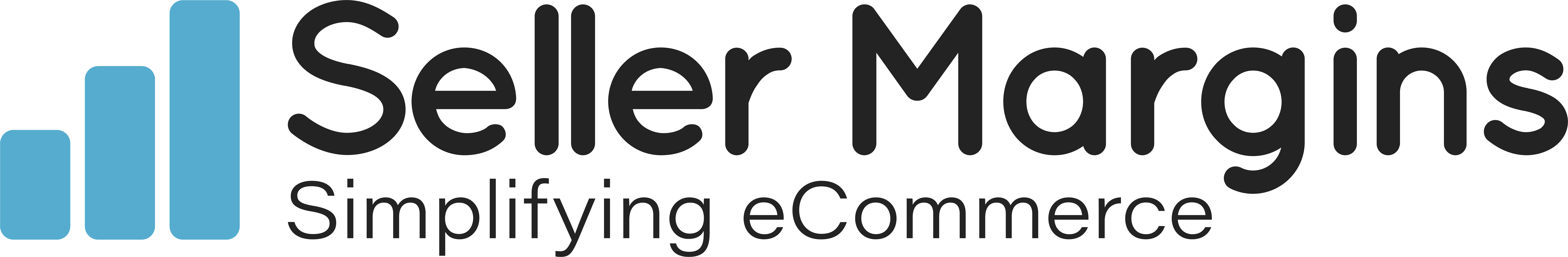
Comments are closed.