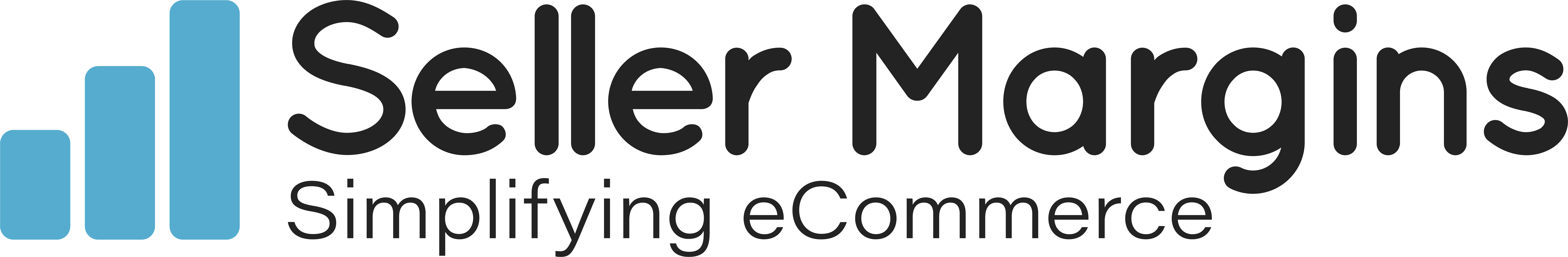Read Our FAQ's
Maximize Your Profits: Answers to Common Seller Margin Questions.
Frequently Asked Questions
For more information on how to, please contact us using our contact form here.
1.What Channels Can I Connect?
Seller Margins integrates with over 100 marketplaces, including Amazon, eBay, Shopify, and more.
2. How Do I Sign Up?
Signing up is quick and simple! Just visit our website and click on the "Sign Up" button. You'll be guided through a few easy steps to create your account. After completing the sign-up process, you can begin integrating your marketplaces. This allows you to connect your selling accounts directly to Seller Margins. Once integrated, you’ll gain access to real-time data, inventory tracking, profit analytics, and more.
3. How Do I Cancel My Plan?
You can cancel your subscription at any time through your account settings. Simply log in to your account, go to the "Settings" section, and select "Billing" to manage your plan. From there, you'll have the option to cancel your subscription. Please note that cancellations will take effect at the end of your current billing cycle.
4. How Much Time Does Seller Margins Take to Update Data?
Data updates in real-time, so you’ll always have the most accurate and up-to-date insights. After making any changes or connecting new marketplaces, it's a good idea to leave it for about 5 minutes to ensure everything is fully synced and reflects the latest data.
5. Does Demand Forecasting Account for Seasonal Trends?
Yes, Seller Margins’ demand forecasting add on incorporates seasonal trends to help you plan effectively.
6. Can I Set Reorder alerts for my products?
You will automatically receive alerts about when your inventory is running low in the ‘alerts’ section in inventory planner.
7. What Is the Difference Between Inventory on Profit Analytics & The Inventory Planner Add On?
The Profit Analytics section gives you a high-level overview of your inventory’s impact on profit, while the Inventory Planner focuses on stock forecasting, reorder alerts, and stock management.
8. What Types of Reports Can I Generate?
You can generate detailed, automatically generated reports within each module of the ‘Reports’ section. These include Profit & Loss, Sales by Product, Inventory Position, PPC Performance, Conversion Rates, Return by Product, and much more. All reports can be easily downloaded in CSV or PDF format for further analysis or record-keeping.
9. How Do I Track Profits on My Different Marketplaces?
Firstly you’ll need to integrate all your marketplaces to Seller Margins by going to the ‘integrations’ section on your dashboard once you’ve logged in. Here you can click on the ‘Add new integration’ button in the top right corner and connect your stores accordingly.
10. Can I Add or Remove Add-Ons Anytime?
Yes, you can add or remove add-ons and update your billing details at any time by going to the "Settings" section, then selecting "Billing." From here, you can modify your subscription as needed. Please note that if you're on a monthly plan and remove an add-on, it will remain active until the next billing cycle. After that, your payment will be adjusted, and the add-on will be removed.
11. What Does the Helpdesk Suite Do?
The Helpdesk Suite helps you manage all customer support in one place. You can handle inquiries, automate replies, and keep track of customer interactions. It also offers insights to help improve your response times and overall support. Available as an add-on for just $39 a month.
12. How Many Users Can I Have on My Account?
On the bronze package you can have up to 2 users per account, on the silver package you can have up to 3 users per account and on the gold package you can have 5 users per package.
13. How Does Inventory Valuation Work?
Inventory valuation in Seller Margins is based on EBITDA (Earnings Before Interest, Taxes, Depreciation, and Amortization). The valuation report is prepared as a guideline for sellers, using your data to help estimate the value of your business. This gives you a clearer picture of your financial standing and helps with decision-making.
14. What Does the WMS Add-On Do?
The WMS (Warehouse Management System) add-on helps you streamline your warehouse operations by providing tools to manage stock, track orders, and optimise storage. It integrates with your existing processes to improve efficiency and accuracy in managing inventory. This add-on is available for an extra $399 a month.
15. How Does Profit and Loss Tracking Work?
The Profit and Loss section provides a comprehensive overview of your income, expenses, and overall profitability, giving you a clear picture of your financial performance across different marketplaces.
16. How Do I Track My PPC Profitability?
You can track your PPC campaigns in the PPC section on your dashboard. Here, you’ll see detailed insights into your ad spending, return on investment (ROI), and overall profitability.
17. Can I Track My Shipping Costs?
Yes, Seller Margins allows you to track your shipping costs, giving you a better understanding of your expenses and overall profitability. You can find shipping costs of orders on the ‘orders’ section under ‘order report’. Here, you’ll find the shipping cost among other order analytics for each specific product.
18. Can I Track My Operating Expenses?
Yes, you can track your operating expenses in the Expenses section of the dashboard. Here, you can easily monitor and analyse various costs, such as shipping, storage fees, packaging, and other operating expenses.
19. Can I Estimate My Business Exit Valuation?
Yes, you can estimate your business exit valuation under the Valuation section in your dashboard. This feature uses your data to provide a valuation report, which is based on EBITDA (Earnings Before Interest, Taxes, Depreciation, and Amortization). It helps you gauge the potential value of your business, giving you valuable insights for future planning or when considering an exit strategy.
20. Can I set Auto Responses and Use Templates on The Help Desk?
Yes, you can set auto responses and use templates in the Help Desk Addon. This feature allows you to automate replies to common customer inquiries, ensuring quick responses and improving customer satisfaction. You can create custom templates for different types of queries, making it easier to manage support requests and maintain consistent communication with your customers.
Start 14 Day Free Trial now!
No Credit Card Required! Maximize efficiency, track sales, and simplify inventory management with our advanced tool designed specifically for Amazon sellers.