Amazon PPC advertising can either drive serious growth for your business or quietly eat away at your margins. The difference? Knowing which metrics actually matter.
The problem is, most sellers get caught up in a few headline stats: ACoS, impressions, and clicks. They’re useful — to a point. But without understanding what’s really going on behind the scenes, your campaigns could be burning through budget with little to show for it.
In this guide, we’re going to unpack the metrics that really move the needle. We’ll also explain why Seller Margins gives you the clearest picture of your PPC performance by going beyond surface-level stats and showing you the true profitability behind every campaign.
Let’s break it down.
The Most Common Amazon PPC Metrics (And Why They're Not Enough)
When seller talk about Amazon PPC advertising, these are the metrics that usually come up:
- ACoS (advertising Cost of Sale)
- Impressions
- Click-Through Rate
- Conversion Rate (CVR)
- Cost Per Click (CPC)
Each of these can tell you something about how your ads are performing. But they only scratch the surface.
For example, you might have a great ACoS on a campaign – say 25% – but if your profit margins are thin, that campaign might still be unprofitable.
That’s where most sellers go wrong: they treat ACoS like the end-all metric, when in reality, it’s just one piece of the puzzle.
If you want to get serious about growth and stop bleeding ad spend, you need a more complete view.
What You Should Be Tracking in Your Amazon PPC Campaigns
Here are the PPC metrics that actually matter when it comes to understanding how your advertising affects your bottom line:
1. TACOS (Total Advertising Cost of Sale)
If you haven’t already read our full TACoS breakdown & how to use it in your PPC strategy, TACOS gives you a much broader view than ACoS. It shows how your ad spend relates to total revenue, not just ad-attributed revenue. This is key because it helps you understand the long-term brand impact of advertising.
If your TACOS is shrinking over time, it usually means your organic sales are increasing thanks to your paid exposure.
2. True Profit Per SKU
This is where most analytics tools fall short. You need to know exactly how much profit you’re making after ads, Amazon fees, shipping, returns, storage, and other hidden costs. Seller Margins calculates this automatically so you’re not making decisions based on revenue alone.
3. Blended ACoS + Profitability
Tracking ACoS alone ignores one big factor: product-level profitability. With Seller Margins, you can see whether your “best performing” ad campaign is actually profitable after everything is factored in.
4. Product-Level Financial Performance
Clicks don’t equal conversions, and conversions don’t always equal profits. A product might look great because it’s driving volume, but it could be costing you when you consider factors such as returns, refunds and low margins. Seller Margins connects ad costs to actual financial performance so you can see which products are truly worth the spend.
Why Clicks Without Context Are Dangerous
Let’s say your campaign is getting loads of clicks. That’s a win, right? Not necessarily. If your conversion rate is low, or your product margin is tight, all those clicks might just be draining your budget.
You need to pair PPC metrics with real financial data to see the full story. That means factoring in:
FBA and referral fees
Shipping costs
Packaging and prep costs
Returns and refunds
VAT and taxes
Storage fees
Seller Margins pulls all this together so you can see net profit, not just ad metrics in isolation.
Budget Isn’t the Problem. Waste Is.
Most sellers don’t need to spend more on Amazon PPC advertising — they just need to spend smarter. We covered this in our blog on Amazon PPC Strategies to Boost Sales Without Wasting Budget. The key takeaway? Stop pouring money into campaigns that look good on the surface but don’t contribute to long-term growth.
Once you start tracking meaningful metrics, your entire approach to PPC changes. You’re no longer chasing the lowest ACoS — you’re chasing profitable growth.
How Seller Margins Makes PPC Analytics Make Sense
Seller Margins was built for sellers who are tired of juggling spreadsheets, scattered dashboards, and half-baked data. Instead of logging into five tools and doing the math yourself, you get:
Real-time profit analytics per product and per ad
TACOS and ACoS views alongside true net profit
Alerts for unprofitable SKUs and underperforming ads
Transparent cost breakdowns, including Amazon fees and operational expenses
Whether you’re running Sponsored Products, Sponsored Brands, or Sponsored Display, Seller Margins helps you cut through the noise and focus on what’s actually working.
Final Thoughts: Advertising Without Profit Tracking Is Just Guesswork
Amazon PPC advertising can be an incredible driver of growth — but only if you’re tracking the metrics that matter. Don’t fall into the trap of chasing low ACoS or high impressions without understanding what’s going on behind the scenes.
If you want to see the full picture of your campaigns and finally know which ones are helping or hurting your bottom line, it might be time to try SellerMargins.
With accurate profit analytics, deeper cost insights, and powerful campaign views, you’ll never run blind again.
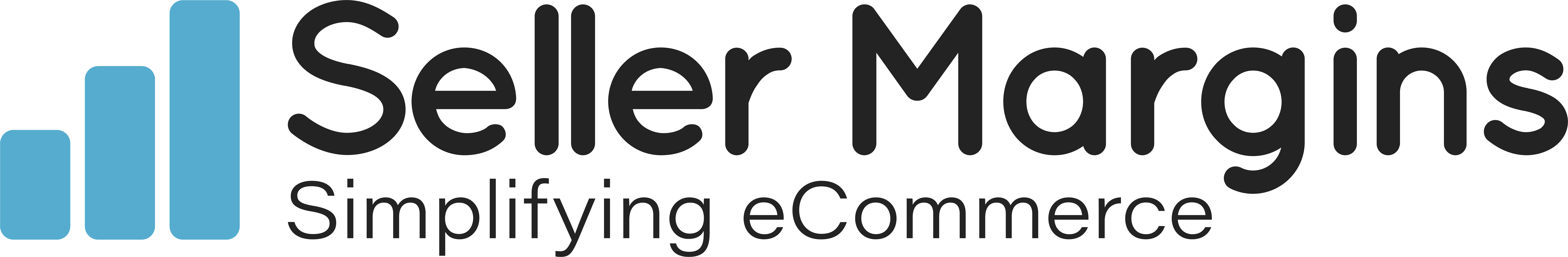
Comments are closed.