If you’ve been running Amazon ads for a while, you’ve probably seen the acronym TACoS pop up everywhere. And no, we’re not talking about your Tuesday night dinner plans — we’re talking about Total Advertising Cost of Sale.
TACoS is more than just another metric on your seller dashboard. It’s one of the clearest indicators of how your ads are actually impacting your entire business, not just your PPC performance.
In this post, we’ll break down:
What TACoS is (and how it’s different from ACoS)
Why it matters for your long-term profitability
How to use it to make smarter PPC decisions
When your TACoS might be too high — and how to fix it
Let’s get into it.
What is TACoS?
TACoS (Total Advertising Cost of Sale) is the percentage of your total revenue that’s being spent on advertising. It’s calculated like this:
TACoS = (Ad Spend / Total Revenue) x 100
Unlike ACoS, which only looks at ad spend versus ad-attributed sales, TACoS looks at the bigger picture — how ads are affecting all your sales, whether those sales came directly from an ad click or not.
It helps answer the question:
“Are my ads just generating clicks… or are they actually helping my brand grow?”
TACoS vs. ACoS: Why They Tell Different Stories
Let’s say you’ve got a product with:
£500 in ad spend
£1,000 in ad-attributed sales
£5,000 in total revenue
Your ACoS would be 50% — not great on its own.
But your TACoS? Only 10% — which suggests your ads are also driving organic sales, boosting your brand presence, and lifting your rankings.
So while ACoS is helpful for campaign-level tweaks, TACoS gives you the strategic overview of how advertising is feeding your overall growth.
If you want to dig deeper into how to boost ad performance without wasting budget, check out this post on smart Amazon PPC strategies.
Why TACoS Actually Matters More Than ACoS
Here’s where sellers get stuck — they obsess over ACoS but ignore TACoS. And that’s a mistake.
Focusing only on ACoS can lead to short-term decisions that sabotage long-term growth, like:
Slashing budgets too early
Killing campaigns that are actually boosting organic sales
Over-optimising for ROAS and under-optimising for momentum
TACoS shows you whether your ads are pulling their weight beyond just paid clicks. A healthy TACoS indicates that:
Your organic sales are increasing
Your product rank is improving
Your brand visibility is growing
Your ads are contributing to sustainable revenue — not just quick wins
How to Use TACoS in Your PPC Strategy
Once you understand TACoS, you can start using it to guide your PPC decisions more intelligently. Here’s how:
1. Track It Over Time
Don’t judge TACoS in isolation — monitor it weekly or monthly. A falling TACoS usually means organic sales are increasing. That’s exactly what you want to see.
2. Use TACoS to Guide Budget Allocation
If your TACoS is low, it could be a sign that your product is already getting good organic traction — meaning you could potentially ease back on ad spend without losing sales.
If it’s high, your product may still be reliant on paid traffic, which might be fine if it’s a new launch… but not forever.
Wondering if your TACoS is too high? This blog breaks it down:
Is Your TACoS Too High? Here’s How to Lower It Without Killing Sales
3. Pair TACoS with ACoS for Smarter Campaign Analysis
If your ACoS is high and your TACoS is also high — you’ve got a problem. But if your ACoS is high and TACoS is low, your ads might still be working well at driving overall growth.
That’s where SellerMargins comes in handy. Instead of manually comparing metrics, you can get a clearer view of how your ad spend is affecting your total profitability — and where you’re silently losing margin.
What’s a Good TACoS Benchmark?
There’s no magic number that works for everyone, but here’s a rough guide:
<10%: Usually indicates healthy organic sales growth
10–15%: Middle range, keep monitoring closely
15%+: Suggests high dependency on ads — investigate further
Of course, this depends on your product category, margins, and growth stage. Launch-phase TACoS is expected to be higher, but it should come down over time. If it’s not, you may need to rethink your campaign setup or listing quality.
Final Thoughts: TACoS Is the PPC Metric Most Sellers Overlook
When you only focus on ACoS, you’re seeing one small part of a much bigger picture. TACoS gives you that zoomed-out view — showing how your ads fit into your overall revenue strategy.
And if you’re serious about improving your margins (not just spending more on ads), TACoS should be one of your go-to KPIs.
Want to learn more about how we support better ad performance and profitability tracking?
Check out our full Amazon PPC insights and tools here.
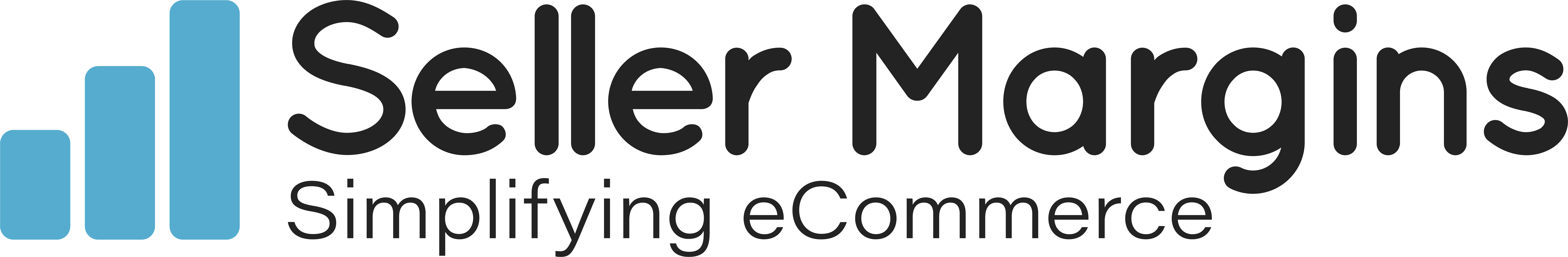
Comments are closed.