If you’re an Amazon FBA seller, managing stock replenishment is essential for maintaining sales and avoiding costly stockouts. Amazon’s fulfilment network operates on strict rules, meaning poor inventory management can lead to lost sales, extra fees, or even restrictions on your storage limits. In this blog, we’ll walk through the best strategies for inventory replenishment on Amazon FBA, covering how to track stock levels, when to reorder, and how to optimise your replenishment process for efficiency and profitability.
What is Inventory Replenishment?
Before we dive into Amazon FBA specifics, let’s quickly define inventory replenishment. It’s the process of restocking products to ensure you have enough inventory to meet demand while avoiding excess stock that could result in unnecessary storage fees. For a deeper dive into general replenishment strategies, check out our blog on inventory replenishment and stock management.
Now, let’s explore how inventory replenishment works specifically for Amazon FBA sellers.
Understanding Amazon FBA’s Inventory Replenishment System
Amazon FBA operates on a dynamic inventory model, meaning you ship products to Amazon’s fulfilment centres, and they handle storage, packing, and shipping. However, replenishing inventory isn’t as simple as sending stock when you run low. Amazon imposes storage limitations, long-term storage fees, and fluctuating restock limits based on your IPI (Inventory Performance Index) score.
Here are key factors to consider when replenishing FBA inventory:
Restock Limits: Amazon restricts how much inventory you can send based on storage limits and sales performance.
Lead Times: Consider how long it takes for new inventory to arrive at Amazon’s warehouses, including supplier processing, manufacturing, and shipping.
Seasonality & Demand Forecasting: Anticipate peak sales periods and adjust replenishment accordingly.
Storage Fees: Amazon charges fees based on the volume of inventory stored in their warehouses. Keeping excess stock for too long can eat into your margins.
When to Replenish Inventory on Amazon FBA
The key to effective inventory replenishment is knowing when to send stock to Amazon. Here’s how to determine the best replenishment schedule:
1. Monitor Your Sell-Through Rate
Your sell-through rate is a key metric for replenishment decisions. Amazon provides a Sell-Through Rate metric in Seller Central, which is calculated as:
Sell-Through Rate = (Units Sold in the Last 90 Days) / (Units Available at the Start of the Period)
If your sell-through rate is too low, you may have excess inventory, leading to increased storage fees. If it’s too high, you might risk running out of stock before your next shipment arrives.
2. Calculate Your Reorder Point
A simple formula to determine when to reorder stock is:
Reorder Point = (Average Daily Sales x Lead Time) + Safety Stock
Lead Time: The total time it takes for inventory to reach Amazon’s fulfillment centres.
Safety Stock: Extra inventory kept to handle demand fluctuations.
3. Use Amazon’s Restock Recommendations
Amazon provides restock suggestions in Seller Central under Inventory Planning. While these recommendations can be helpful, they are based on Amazon’s algorithms and may not always align perfectly with your business strategy.
4. Plan for Seasonal Demand
If you sell seasonal products, ensure you order well in advance to avoid delays. Amazon’s storage fees also increase during Q4, so balance stock levels carefully.
Best Practices for FBA Inventory Replenishment
1. Set Up Automated Inventory Alerts
Rather than manually checking stock levels, set up automated alerts using tools like Seller Central’s Restock Report or third-party software to get notified when it’s time to replenish.
2. Track Supplier Lead Times
Knowing your supplier’s production and shipping timelines is crucial. If a product takes 30 days to manufacture and another 20 days to ship, you need to factor this into your reorder calculations.
3. Avoid Overstocking
Excess inventory can lead to long-term storage fees. Use the FBA Storage Fees Report in Seller Central to assess your current costs and adjust inventory levels accordingly.
4. Change Your Fulfilment Strategy
If Amazon’s restock limits are restricting your business, consider Fulfilled by Merchant (FBM) as an alternative to keep selling even when FBA inventory runs low.
How Seller Margins Can Help
Managing inventory replenishment manually can be time-consuming and prone to errors. Seller Margins helps automate this process by providing real-time tracking of your stock levels, sales trends, and replenishment needs. Our platform ensures you never miss a restock opportunity while keeping your costs under control.
Replenishing inventory on Amazon FBA is more than just sending stock when it runs low. It requires careful planning, demand forecasting, and an understanding of Amazon’s storage policies. By using sell-through rate analysis, reorder point calculations, and automated tracking tools, you can maintain a steady inventory flow while minimising costs.
Want to take the guesswork out of inventory replenishment? Try Seller Margins to simplify your inventory tracking and ensure you never run out of stock again.
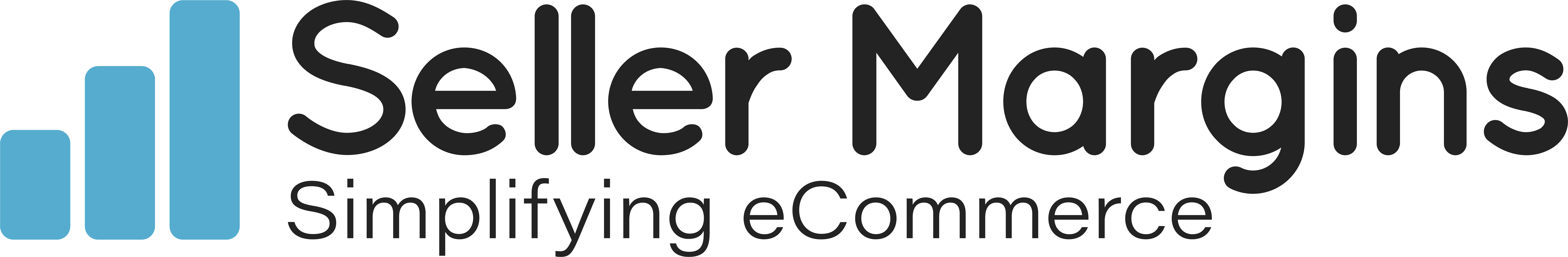
Comments are closed.