Anyone who’s been running an Amazon business for any length of time knows that tracking fees can feel like a never-ending nightmare. You’re bombarded with charges left, right, and centre—FBA fees, storage fees, referral fees, advertising costs—the list goes on. And no matter how many times you check, something always feels off. This month, you could swear your fees were higher, but why? And how do you make sure you’re not missing any hidden charges?
If you’re tired of wasting time manually digging through your Amazon Seller Central account just to find discrepancies in your fees or trying to piece together your profit margins based on incomplete data, you’re not alone. Tracking Amazon fees has been a real pain in the ass for countless sellers, but the good news is that there are ways to get on top of this once and for all.
Why is Tracking Amazon Fees So Complicated?
Let’s face it—Amazon’s fee structure is far from simple. You have:
Referral Fees: A percentage of the sale price that Amazon takes for the privilege of being on their marketplace.
FBA Fees: Charges for storing, packing, and shipping your products if you’re using Fulfilled by Amazon (FBA).
Storage Fees: Amazon charges for storing your products in their warehouse, which can fluctuate depending on the time of year.
Advertising Fees: If you’re running Amazon PPC (pay-per-click) ads, you’re likely incurring additional charges that are often easy to overlook.
Refund Administration Fees: If a customer returns an item, Amazon deducts a fee for handling the refund.
Closing Fees: For media items like books, DVDs, etc., there’s an additional flat fee.
Each of these fees can vary, depending on your product category, shipping size, and even how long your product has been in storage. To make things even more difficult, Amazon doesn’t always make it clear exactly how these fees are calculated or when they change. You could end up losing money without realising it, just because you weren’t tracking your fees properly.
The Real Cost of Not Tracking Your Amazon Fees
When you’re trying to scale an Amazon business, knowing your exact profit margins is crucial. If you don’t have an accurate picture of your fees, your ability to adjust your pricing and marketing strategies will be skewed. Here’s where it gets painful:
Inaccurate Cost Calculations: Without a solid understanding of all the fees, you might price your products too low, thinking you’re making a profit, only to find out later that your fees have eaten into your margins.
Missing Hidden Fees: Amazon often introduces new fees or adjusts existing ones without providing sellers with clear updates. If you’re not paying attention, these hidden costs can easily eat away at your profits.
Inconsistent Cash Flow: If you can’t predict your monthly expenses accurately due to fluctuating fees, it becomes much harder to forecast your business’s cash flow. This inconsistency can lead to some real headaches when managing inventory, marketing, and scaling efforts.
How to Track Amazon Fees More Effectively
Now that you know why this issue exists, let’s look at how you can fix it. Here are some strategies to take control of tracking your Amazon fees and improving your overall profitability.
1. Dive into Amazon’s Fee Breakdown
Amazon provides a detailed fee breakdown in the “Payments” section of your Seller Central account. This includes a full list of every fee you’ve incurred, broken down by order. However, it’s easy to get lost in the numbers here. To make sense of it all, you’ll need to have a structured approach to viewing and interpreting this data.
2. Set Up Custom Reports
You can use Amazon’s reporting tools to create custom reports that can help you track fees on a monthly or weekly basis. These reports can give you more insight into fluctuations and help you stay on top of any changes that may impact your business. However, the process can be tedious if you’re not familiar with all the options available.
From your Amazon Ads account, in the left menu, click Measurement and Reporting. > Select Amazon DSP reports, then click New custom report. > Enter information in the Filter section > Enter information in the Configuration section > Enter information in the Report settings section >Click Run.
3. Use Amazon’s Fee Preview Tool
Amazon’s Fee Preview Tool helps sellers get an estimate of the fees they’ll incur before making a sale. This tool is particularly useful when you’re listing new products or considering changes to your inventory strategy. While it doesn’t cover every fee, it can help you get an idea of what to expect in terms of FBA fees and referral fees.
To find this go to the Seller Central main menu > Reports > Fulfilment > Under payments, click Fee preview. > Select a file type to download the report.
4. Consider Using a Profit Analytics Tool
Managing all these fees manually is exhausting, and sometimes it’s hard to keep track of everything without the right tool. This is where platforms like SellerMargins.io come in handy. With SellerMargins, you can automate the process of tracking your Amazon fees and get real-time profit margin analysis. It simplifies the entire process, giving you a clear picture of your profitability across different products, fees, and sales channels.
5. Use External Accounting Software
If you want to go a step further, consider integrating external accounting software with Amazon Seller Central. This can allow you to track fees automatically and generate reports for tax purposes as well. Popular tools like QuickBooks and Xero can sync with your Amazon account, making it easier to manage finances.
How Seller Margins Can Help You Track Amazon Profit Margins
At Seller Margins, we know how tough it is to get a clear picture of your profit margins when dealing with Amazon’s complex fee structure. That’s why we’ve developed a platform designed to simplify this process. By automatically tracking all your Amazon fees—including FBA, storage, advertising, and referral fees—we give you a full overview of your profit margins in one easy-to-understand dashboard.
With our eCommerce analytics tools, you can make smarter business decisions by easily identifying exactly how much you’re making (or losing) on each product. No more manual calculations or sifting through endless reports. SellerMargins helps you focus on growing your business instead of wrestling with spreadsheets.
Tracking Amazon fees may feel overwhelming, but with the right approach and tools, it doesn’t have to be. To get a deeper understanding of all the fees Amazon charges in 2025, check out our blog post on Understanding Amazon Fees in 2025. In this detailed guide, we break down all the fee changes, so you’re fully prepared to take on the year ahead.
With the help of tools like Seller Margins, you can eliminate the guesswork and start tracking your fees and profit margins with confidence. Say goodbye to manual calculations and get back to focusing on what really matters—growing your business.
A Final Look
If you’ve been feeling frustrated with tracking Amazon fees, you’re not alone. But with the right systems and tools in place, you can take control of your finances and eliminate the headache. Whether you’re using Amazon’s built-in tools, setting up custom reports, or turning to a solution like Seller Margins, the key is to stay organised and proactive.
Let us help you make tracking your Amazon fees easier and more accurate, so you can keep your focus on what you do best—growing your business.
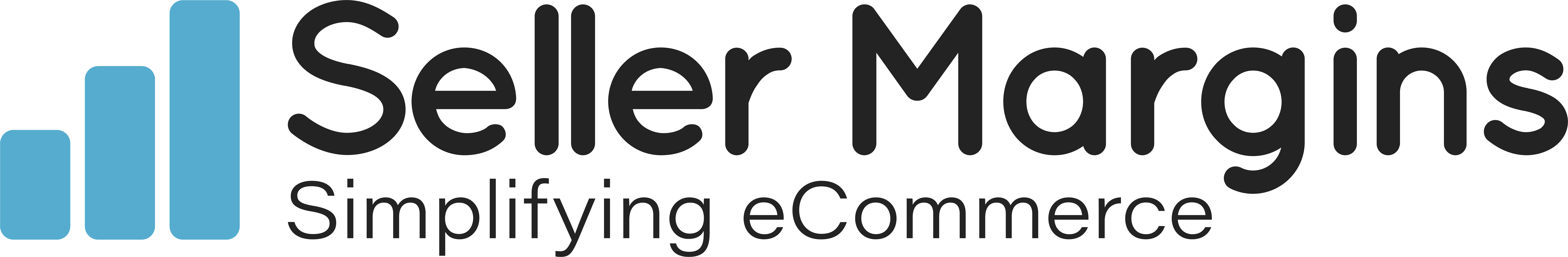
Comments are closed.